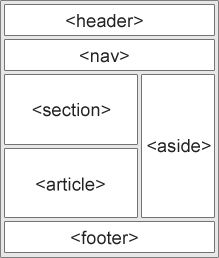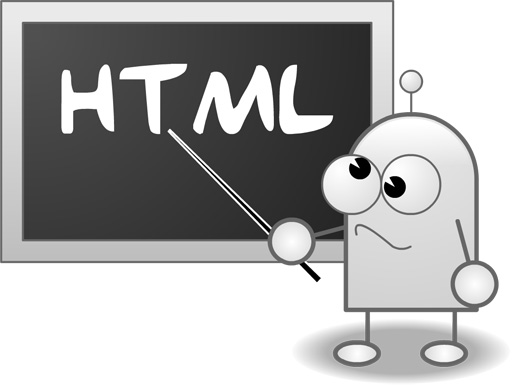Right so, I have a very basic website up and created on a non live platform (my computer). I would like to see how everything runs when it is live and on the web. So, originally if you had read some of my earlier posts I was debating using a free web hosting provider.
However I have decided against doing so because plain and simply I would like something that would give me more control and overall I would like this to be a long term progression. I don’t want to set up a website on a free hosting provider and then six months down the line have to move everything over and duplicate what I had spent so many hours creating again for another paid web host. So that’s my reasons to choose a low cost web host within certain parameters.
Firstly, I want a web host that I have full control of my account. That means, I want to check their pricing tables and their inclusive features and decide on what I want exactly. Speaking to a friend of mine (who is a web designer by trade), he suggests that I go with one that offers me full control over PHP, E-Mail and a few other things I forgot what he said! Although between writing this and actually choosing I will get in contact again and find out exactly the details.
Low cost, UK web host… do they exist?
So, I have a few to choose from, of course there are the complete giants in the business like host gator or godaddy. Many people will choose the bigger brand names purely down to the fact they have been in the business a long time. On the other hand, I have been looking at reviews of such huge Goliath companies and there are some very unhappy customers. I know you can’t say they offer a bad service on a ‘few’ customers purely because they have some many its bound to happen. But there are some questions being ask regarding customer service on trust pilot and such websites that make me wonder if they are the right hosts for me or not.
So, from looking at the big names, I decided to have a look at some of the smaller names, for example https://auqhost.com with their supposedly low cost, UK web hosting services. From what I had looked at, I was actually pretty impressed. Again I went on Trustpilot to have a look and see what people had said. They had a lot less customers than I had seen with the other two big name companies however, It seemed they were pretty decent at customer service. They are running Cloud Hosting services, I had a look what that means. It seems from the people in the know, cloud hosting is a great option for websites like mine, as it is hosted on a network of computers, giving huge reliability improvements.
Price-wise its always hard to find the absolute cheapest. However, with the smaller companies I have seen, you tend to either get more control-ability over your hosting account and your options to improve your websites performance. As well as the customer service always seems to be much better than the larger companies.
Decisions time, who do I go with? Web hosting is a tricky game
Im not making any decisions yet, however, stay tuned and I will post an in depth review of the company i decide to go with.. if your bored and don’t want to read about stuff like that I don’t blame you.