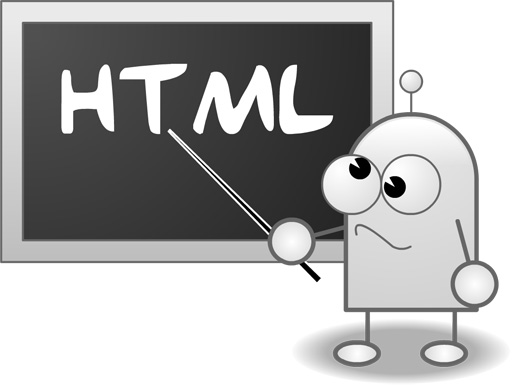As the title says, I have managed to get the Jquery accordion up and running on my homepage. This is plain and simply just an exercise for myself to learn how to implement java script into my webpages. It has worked ultra-successfully.
How did I do it?
Well, firstly I downloaded the files from their official webpage which are the backbone of what you need. Accompanied with the jscript files, I had a lot of .css files which I could edit on their webpage to fit my websites look. So it took me around 15 minutes to get it exactly what and how I wanted it.
Once I had done that, I had to change the URL of the style sheets and add them to my home page. This enabled the style sheets to be loaded onto my homepage.
Then, this is the hard bit, using the divs and functions I had found on various website tutorial sites. I had managed to compile a load of functions that somehow converted into a fancy accordion. I am not so sure in what I plan on putting into the actual accordion but either way It functions!
If you would like to learn for yourself how to do such a thing, then follow this link here which will give you a great step by step account of how to incoporate javascript into your HTML files.
It is definitely worth the time to learn and understand how to do it correctly, because as I found out myself it can be a bit of nightmare if you are not sure what you are doing. You can cause yourself a lot of problems down the line if you just cram random pieces of javascript into your web pages.
A little change of topic coming soon
As it is getting closer to putting up a live version of my website, I am going to look at some web hosting. I was originally planning on using just a free service from Yahoo or one of the many other free web hosting providers. However, I want a little more control than what the free providers offer.
So I am going to do a few posts in a mini-series and look at what I need from a web host, and talk about the kind of packages available today for beginners. In my next post I will do a brief overview of web hosts and what they offer for what price. Once I have done that I will continue on with the theme of web design, integrating the odd different topic in here and there.
If you have read this far, thank you!